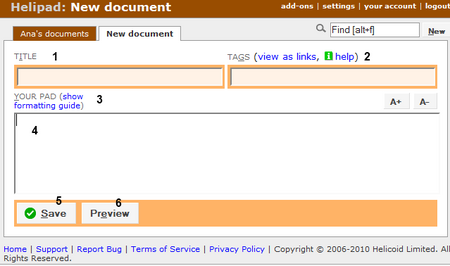Photobucket
From iProjekt
(Difference between revisions)
(Created page with 'File:Photobucket_logo.png') |
|||
| Line 1: | Line 1: | ||
| - | [[File:Photobucket_logo.png]] | + | [[File:Photobucket_logo.png|thumb|300px|right|[http://photobucket.com/ Photobucket] allows you to process video materials through Flash interface.]] |
| + | |||
| + | |||
| + | == Main purpose == | ||
| + | [http://photobucket.com/ Photobucket] allows the processing of images through Flash interface. It allows remixing of images using a series of effects and transitions. Insertion of titles, inscriptions and other elements are also available. [http://photobucket.com/ Photobucket] allows easy video upload and sharing. The tool allows easy integration of all uploaded materials on a blog or website. | ||
| + | |||
| + | |||
| + | == Useful information == | ||
| + | You need to register on the [http://register.photobucket.com/ Sign up page] before you start to use this tool. After you register, you must be logged into the Photobucket in order to upload, edit or share your documents. | ||
| + | |||
| + | [[File:Helipad_editor.png|thumb|450px]] | ||
| + | |||
| + | Suported features: | ||
| + | |||
| + | # '''Images and video upload''' | ||
| + | # '''Creation of Albums''' | ||
| + | # '''Supported tagging of documents''' | ||
| + | # '''Sharing''' of all uploaded documents on a blog, web or through e-mail | ||
| + | # '''Easy to use Flash interface''' for processing of images | ||
| + | # '''Many filters, transitions and effects''' included | ||
| + | |||
| + | |||
| + | == Pros & Cons == | ||
| + | |||
| + | === Pros === | ||
| + | * Easy usage | ||
| + | * Organization of documents | ||
| + | * Easy sharing | ||
| + | * Well featured flash editor | ||
| + | |||
| + | === Cons === | ||
| + | * There is no editor for real video editing | ||
| + | |||
| + | |||
| + | == Reference == | ||
| + | http://photobucket.com/ | ||
| + | |||
| + | http://register.photobucket.com/ | ||
| + | |||
| + | http://photobucket.com/?whatsnew=1#tabs | ||
| + | |||
| + | http://photobucket.com/about | ||
| + | |||
| + | http://photobucket.com/terms | ||
| + | |||
| + | http://photobucket.com/privacyPolicy | ||
Revision as of 08:50, 6 May 2010
Photobucket allows you to process video materials through Flash interface.
Contents |
Main purpose
Photobucket allows the processing of images through Flash interface. It allows remixing of images using a series of effects and transitions. Insertion of titles, inscriptions and other elements are also available. Photobucket allows easy video upload and sharing. The tool allows easy integration of all uploaded materials on a blog or website.
Useful information
You need to register on the Sign up page before you start to use this tool. After you register, you must be logged into the Photobucket in order to upload, edit or share your documents.
Suported features:
- Images and video upload
- Creation of Albums
- Supported tagging of documents
- Sharing of all uploaded documents on a blog, web or through e-mail
- Easy to use Flash interface for processing of images
- Many filters, transitions and effects included
Pros & Cons
Pros
- Easy usage
- Organization of documents
- Easy sharing
- Well featured flash editor
Cons
- There is no editor for real video editing
Reference
http://register.photobucket.com/