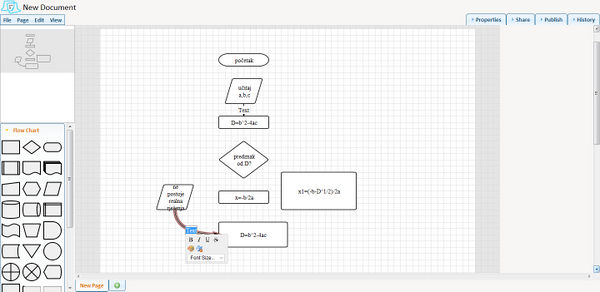Lucid Chart
From iProjekt
(Created page with '== Main purpose == Lucid Chart allows you to create charts of any kind and collaborate on them. [http://www.lucidchart.com Lucid Ch…') |
|||
| (2 intermediate revisions not shown) | |||
| Line 1: | Line 1: | ||
== Main purpose == | == Main purpose == | ||
[[File:Lucidchart_logo.png|thumb|300px|right|Lucid Chart allows you to create charts of any kind and collaborate on them.]] | [[File:Lucidchart_logo.png|thumb|300px|right|Lucid Chart allows you to create charts of any kind and collaborate on them.]] | ||
| - | [http://www.lucidchart.com Lucid Chart] | + | [http://www.lucidchart.com Lucid Chart] is a easy to use diagram creator which lets you to complete charts with other users in real time. |
== Useful information == | == Useful information == | ||
| + | In last few months, this application has passed through some remake and since then it cannot be used on a free basis. There is only a 14-day trial version for both personal and professional use. If you just want too see how the application works, you can try it through demo version. Of course, if you do not want lose diagram that was made, you have to log in with an existing (trial or premium) accout. On the other hand, if you are a novice user, there is a video tutorial which explains major features of the application. The individual version allows collaboration, publishing in various formats and upload your own images while the professional version includes SSL encryption, sharing user images and custom templates, and possibility for 25 participants to use application for personal purposes. | ||
| + | |||
== Pros & Cons == | == Pros & Cons == | ||
[[File:Lucidchart_screen.jpg|thumb|600px|right]] | [[File:Lucidchart_screen.jpg|thumb|600px|right]] | ||
=== Pros === | === Pros === | ||
| - | * | + | * number of options for creating charts |
| + | * feature of publishing diagrams as a web page, in image or pdf format, etc. | ||
| + | * feature of tracking changes | ||
| + | * real-time collaboration | ||
=== Cons === | === Cons === | ||
| - | * | + | * 14-day trial period |
| + | * linking of shapes/objects in the diagram is done poorly | ||
== Reference == | == Reference == | ||
* http://www.lucidchart.com | * http://www.lucidchart.com | ||
| + | |||
| + | |||
| + | == Tool accessibility test (28 July 2010) == | ||
| + | |||
| + | Server Response Time test performed from Seattle, WA / Munich, Germany / Brisbane, Australia : 0.586 sec / 0.579 sec / 6.442 sec | ||
| + | |||
| + | Server Response Time Scale: Less than 0,1 = Optimal; 0,1 - 1 = Acceptable; 1 - 4 = Noticable but tolerable delay; 4 - 8 = Bearly tolerant delay | ||
| + | |||
| + | This tool has help included on the tool's webpage (link): | ||
| + | [http://www.lucidchart.com/pages/tutorials http://www.lucidchart.com/pages/tutorials] | ||
| + | |||
| + | There is no possiblity of changing the type or size of fonts in the tool (it can be done only as a browser functionality). | ||
Current revision as of 10:44, 28 January 2011
Contents |
Main purpose
Lucid Chart is a easy to use diagram creator which lets you to complete charts with other users in real time.
Useful information
In last few months, this application has passed through some remake and since then it cannot be used on a free basis. There is only a 14-day trial version for both personal and professional use. If you just want too see how the application works, you can try it through demo version. Of course, if you do not want lose diagram that was made, you have to log in with an existing (trial or premium) accout. On the other hand, if you are a novice user, there is a video tutorial which explains major features of the application. The individual version allows collaboration, publishing in various formats and upload your own images while the professional version includes SSL encryption, sharing user images and custom templates, and possibility for 25 participants to use application for personal purposes.
Pros & Cons
Pros
- number of options for creating charts
- feature of publishing diagrams as a web page, in image or pdf format, etc.
- feature of tracking changes
- real-time collaboration
Cons
- 14-day trial period
- linking of shapes/objects in the diagram is done poorly
Reference
Tool accessibility test (28 July 2010)
Server Response Time test performed from Seattle, WA / Munich, Germany / Brisbane, Australia : 0.586 sec / 0.579 sec / 6.442 sec
Server Response Time Scale: Less than 0,1 = Optimal; 0,1 - 1 = Acceptable; 1 - 4 = Noticable but tolerable delay; 4 - 8 = Bearly tolerant delay
This tool has help included on the tool's webpage (link): http://www.lucidchart.com/pages/tutorials
There is no possiblity of changing the type or size of fonts in the tool (it can be done only as a browser functionality).